Get in Touch
- Phone
+91 700 752 2813
- Email Now
hello@wizweb.in
Office No - 204 A-140, Sector 63 Road Noida, Uttar Pradesh 201301
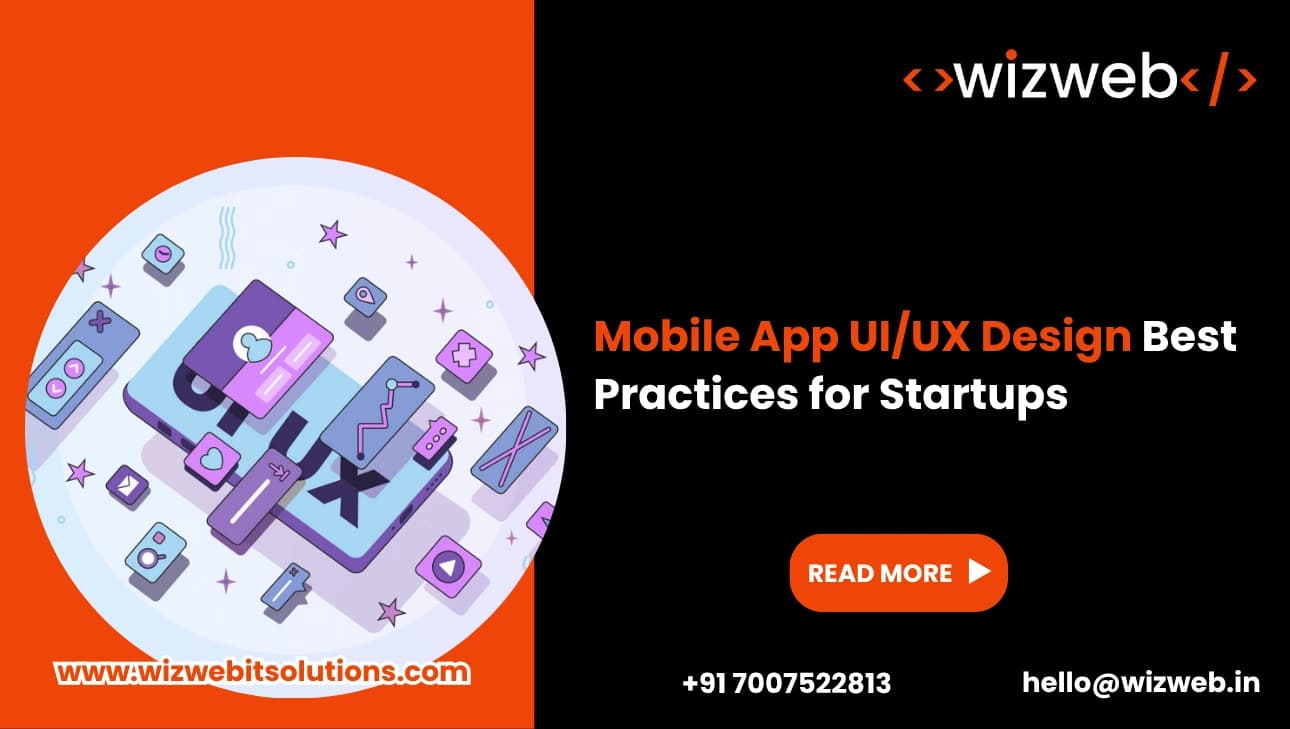
Starting a mobile app is an exciting journey, especially for startups. But just having a good idea is not enough. The way your app looks and feels is equally important. This is where Mobile App UI/UX Design plays a big role.
Let’s break it down. UI means User Interface – this is how your app looks (buttons, colors, layouts). UX means User Experience – this is how your app works and how easy it is for users to get things done. Together, Mobile App UI/UX Design helps you build an app that people love using. And for startups, it can be the difference between success and failure.
In this blog, we’ll walk through the best practices that every startup should follow to create a smooth, useful, and beautiful mobile app.
Before you even design your app, take time to know who your users are. What problems are they facing? What do they expect from your app? When you understand their needs, you can design something that truly helps them.
For example, if your target audience is working professionals, your design should be quick, to the point, and easy to use on the go. If it’s students, you might focus more on creativity and engagement.
Using professional UI/UX Design Services can also help you do proper user research and understand user behavior early on.
A common mistake startups make is adding too many features and options on one screen. This only confuses users.
The best Mobile App UI/UX Design is clean and focused. Each screen should do one main job. Avoid clutter, and give users space to breathe. Use white space wisely. Let the content or action stand out naturally.
Always remember – simplicity is not boring; it is powerful.
If users cannot find what they are looking for, they will leave your app.
Navigation should be smooth and clear. Use familiar icons (like a house icon for the home page or a shopping cart for checkout). Keep menus easy to access – usually at the bottom or side of the screen.
In Mobile App UI/UX Design, consistency is key. Place similar elements in the same spot across screens so users don’t have to keep guessing.
No one likes slow apps. But even if your app takes time to load, you can still make it feel fast.
Use loading animations, progress bars, or fun graphics to show users that something is happening. This is called “perceived performance.” It keeps users engaged and patient.
Also, pre-load content in the background if possible. A smooth experience will make users want to return to your app again and again.
People use their fingers to use apps, not a mouse. That’s why buttons, icons, and other elements need to be big enough to tap easily.
Make sure there’s enough space between items. Avoid placing important buttons too close together – this reduces mistakes.
A good Mobile App UI/UX Design considers thumb-friendly zones (usually the bottom of the screen) where users can easily reach with one hand.
Whenever users do something in your app (like click a button, submit a form, or swipe), give them feedback. This could be a color change, a small animation, or a success message.
These little things, called micro-interactions, make your app feel alive and responsive. They also build trust – users know their action worked.
Professional UI/UX Design Services often help design these small yet important details that improve overall user experience.
Choose a color palette, font style, and icon shape – and stick with them throughout the app.
Consistent design helps users feel familiar with the app, even when they open a new page. It creates a strong brand identity and builds trust.
Also, make sure the contrast between text and background is clear so that people can read content without straining their eyes.
One of the biggest advantages of being a startup is flexibility. Use it!
Build a simple version of your app (called a prototype), test it with real users, and see what works and what doesn’t. Collect feedback and improve quickly.
This process of testing and learning is essential in Mobile App UI/UX Design. It saves time, reduces costs, and helps you create a product that truly connects with users.
You can also work with experienced UI/UX Design Services to test different versions and identify what brings the best results.
Good design works for everyone – including people with disabilities.
Use readable fonts, provide text alternatives for images, and ensure color contrast is high. Your app should also work well with screen readers.
Accessible Mobile App UI/UX Design shows that your brand cares for all users, not just the majority.
Your work doesn’t end after launching the app. Keep checking how users are interacting with it. Use tools to analyze where they drop off or get stuck.
Look at reviews, support messages, and usage data. Use this information to keep making your app better over time.
Startups that pay attention to design after launch often grow faster because they keep solving real user problems.
Creating a great mobile app isn’t just about coding features—it’s about building an experience. A thoughtful Mobile App UI/UX Design can make users love your app and keep coming back.
If you’re a startup trying to make your mark, don’t ignore the power of good design. Follow these best practices, keep listening to your users, and never stop improving.
And if you ever need expert help, there are many reliable UI/UX Design Services available to guide you through each step.
Remember, a well-designed app speaks louder than words. It makes users feel understood—and that’s what every successful startup needs.