Get in Touch
- Phone
+91 700 752 2813
- Email Now
hello@wizweb.in
Office No - 204 A-140, Sector 63 Road Noida, Uttar Pradesh 201301
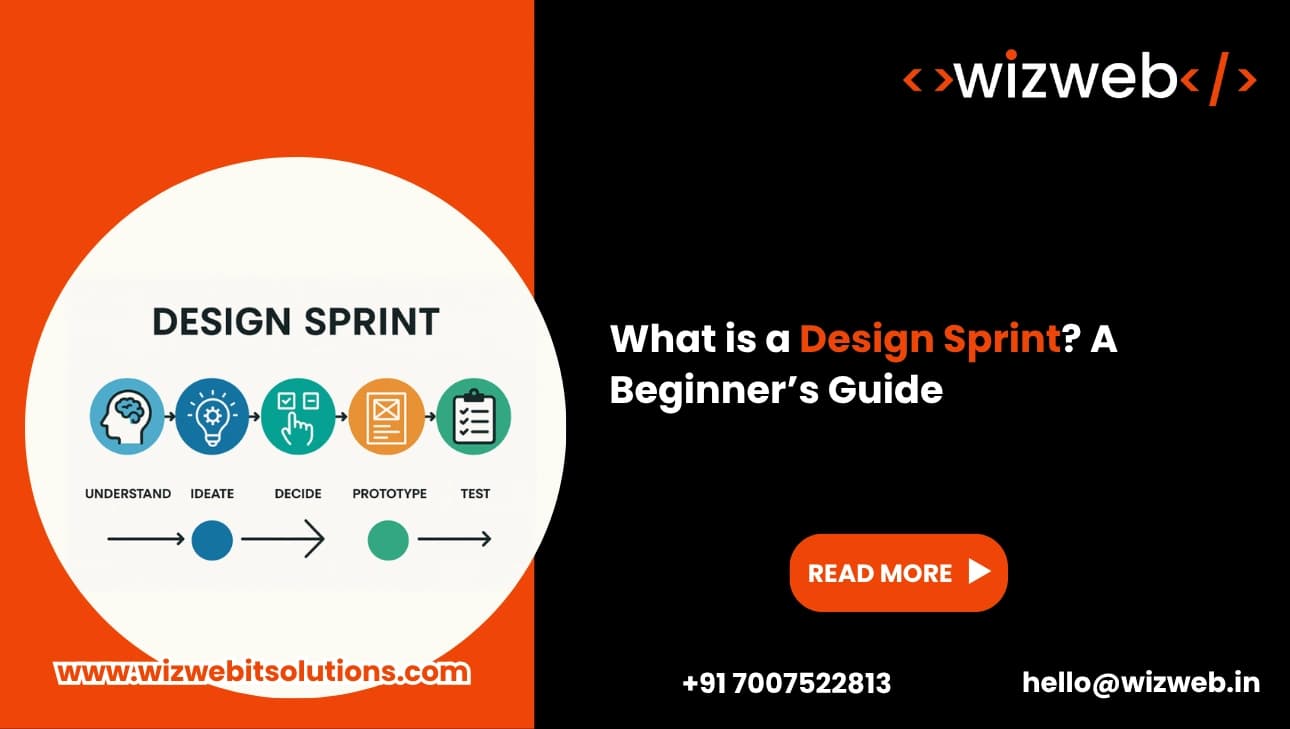
In today’s fast-moving world, businesses need to come up with ideas, test them, and improve them quickly. That’s where the Design Sprint comes in. But what exactly is a Design Sprint? Why are companies like Google, Airbnb, and Slack using it? And how can it help you or your business?
In this beginner’s guide, we’ll explore the meaning of a Design Sprint, how it works, its benefits, and why it’s become such an important part of UI/UX Design today.
A Design Sprint is a step-by-step process developed by Google Ventures (GV) to solve big problems and test new ideas in just five days. It combines design thinking, business strategy, innovation, and user research into a single framework.
Simply put, a Design Sprint helps teams quickly:
This way, you can find out if an idea is worth developing further without spending months (or lots of money) on it.
The google design sprint was first created by Jake Knapp at Google Ventures. It was designed to help startups move fast and make smart decisions. Today, companies of all sizes use it to develop products, improve UI/UX Design, and create better customer experiences.
Imagine working on a new product for six months, only to find out your customers don’t like it. That’s a painful — and expensive — mistake.
The Design Sprint helps avoid this by bringing ideas to life quickly and testing them with real users. In just a week, you can:
– Reduce risk by getting user feedback early
– Align your team on goals and vision
– Save time and money by focusing only on what works
– Improve your UI/UX Design by seeing what users truly want
It’s like having a fast-forward button for product development.
The classic google design sprint lasts five days. Each day has a specific goal:
Your team comes together to understand the problem. You talk to experts, look at data, and map out the customer journey. The goal is to agree on the main challenge you want to solve.
Everyone starts sketching possible solutions. It’s not about artistic skills — it’s about ideas. Each team member shares their sketches so you can explore different ways to solve the problem.
The team reviews all the ideas and votes on the best one. Then you create a detailed storyboard — a step-by-step plan of what your prototype will look like.
You build a simple, realistic prototype. This could be a clickable app, a mock-up website, or even a paper model — just enough to test with users.
You show your prototype to real customers. You watch how they interact with it and ask for their honest feedback. This helps you learn what works, what doesn’t, and what needs fixing.
A Design Sprint is perfect if:
Startups, large companies, and even non-profits use Design Sprints. It works well for apps, websites, services, or any customer experience.
Here are some clear reasons why so many teams use the Design Sprint:
Speed: Move from idea to user-tested prototype in just 5 days.
Save money: Find out early if an idea is worth it before investing more.
Team alignment: Everyone’s on the same page, which avoids endless meetings.
User focus: Your solutions are based on real customer feedback.
Better UI/UX Design: Quickly see what users love (or hate) before you build.
“It’s only for tech companies.”
Not true. Retail stores, banks, healthcare companies, and even schools use Design Sprints.
“It takes too long.”
Five days is actually short compared to months of building something that might fail.
“It’s just for designers.”
Wrong again. A good sprint team includes people from marketing, engineering, product, and of course UI/UX Design.
Get the right team — include decision-makers, designers, engineers, and someone who knows the customer well.
Clear your calendars — don’t try to fit a sprint between other meetings.
Be open-minded — you might be surprised by what users actually want.
Test honestly — don’t explain or guide the users too much during testing. You want to see how they naturally react.
The Design Sprint is a powerful tool for any business that wants to innovate faster and smarter. Thanks to the google design sprint process, teams can quickly test ideas, improve their UI/UX Design, and launch products that customers truly love.
If you’ve never tried a Design Sprint, now is a great time. It might feel intense, but at the end of just one week, you’ll have clear answers instead of endless “what ifs.” In today’s world, that’s more valuable than ever.