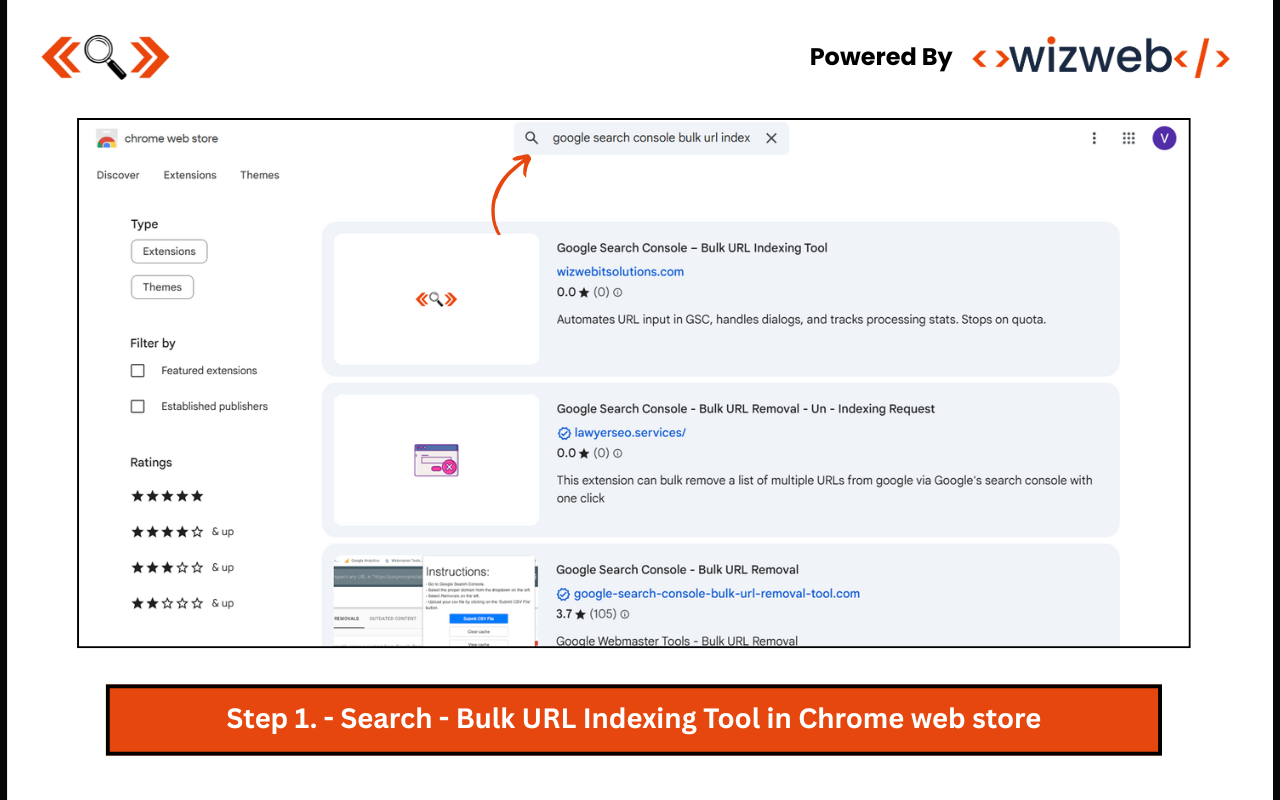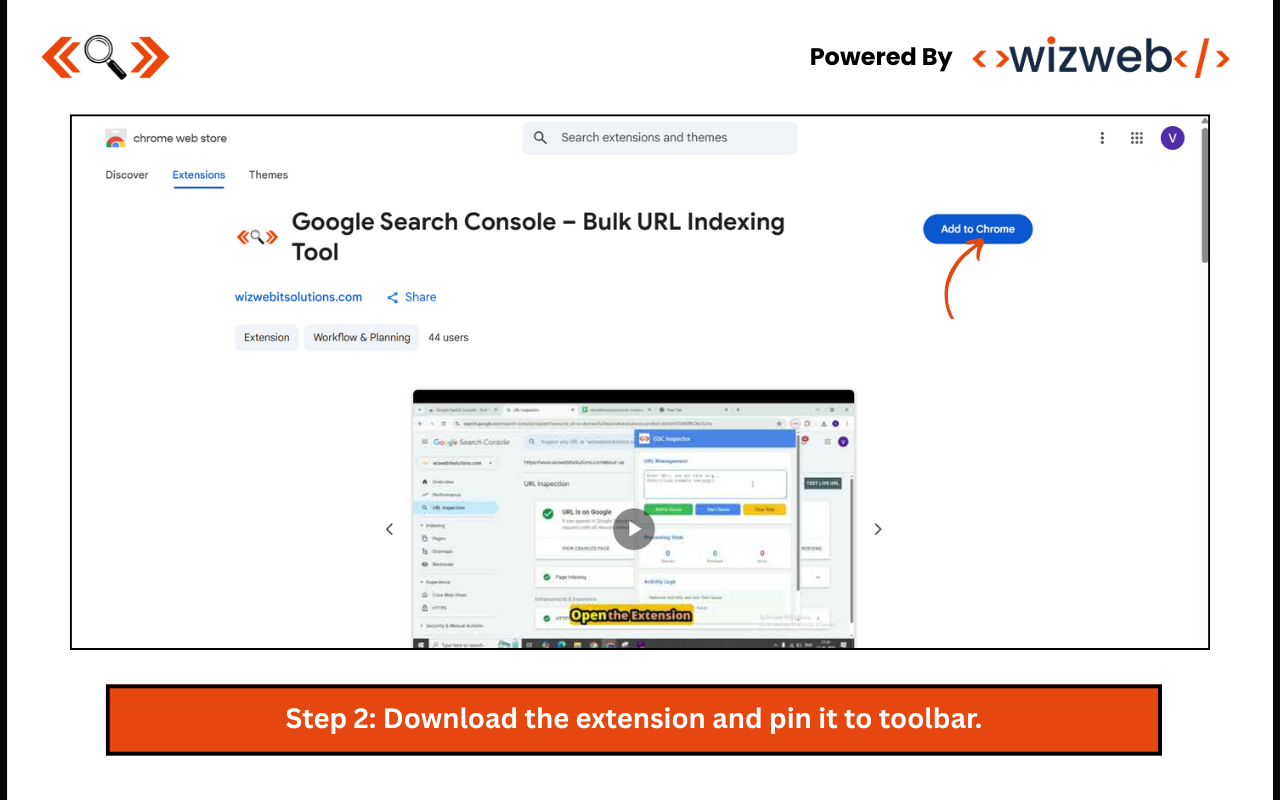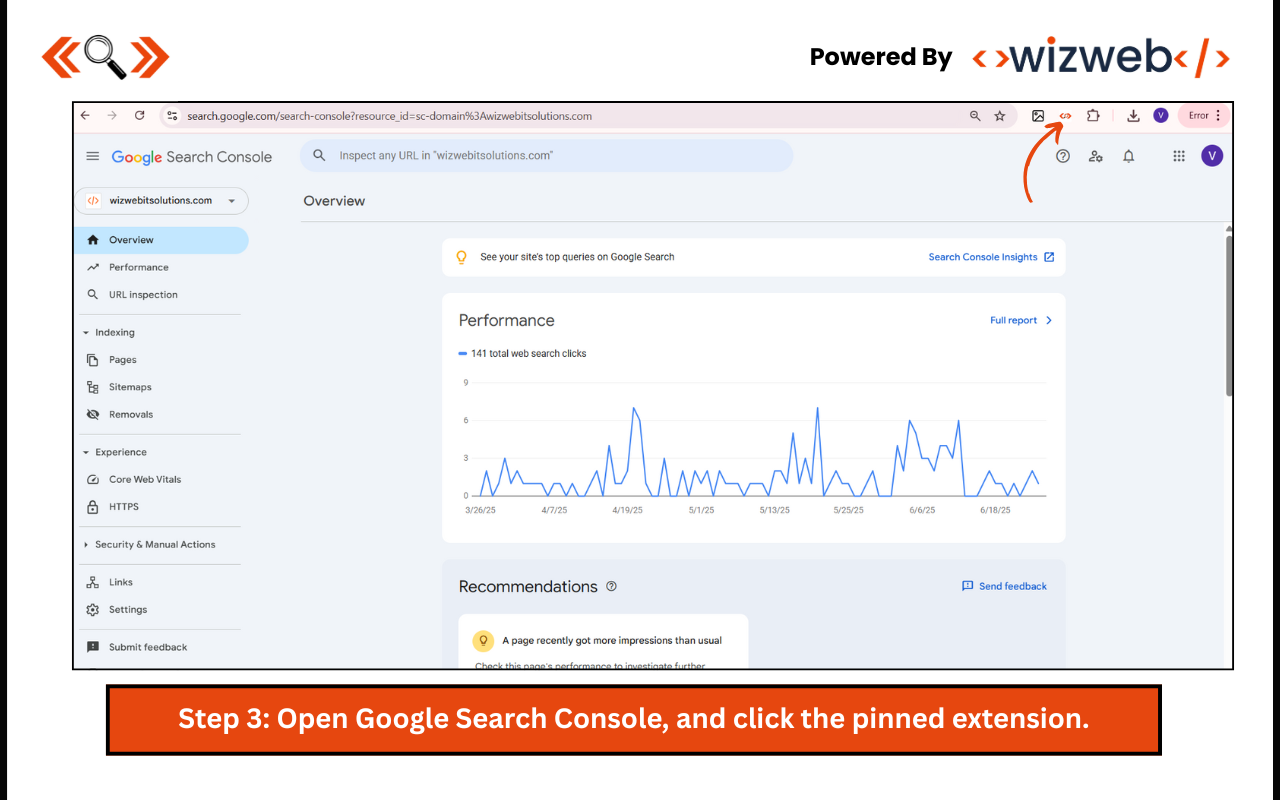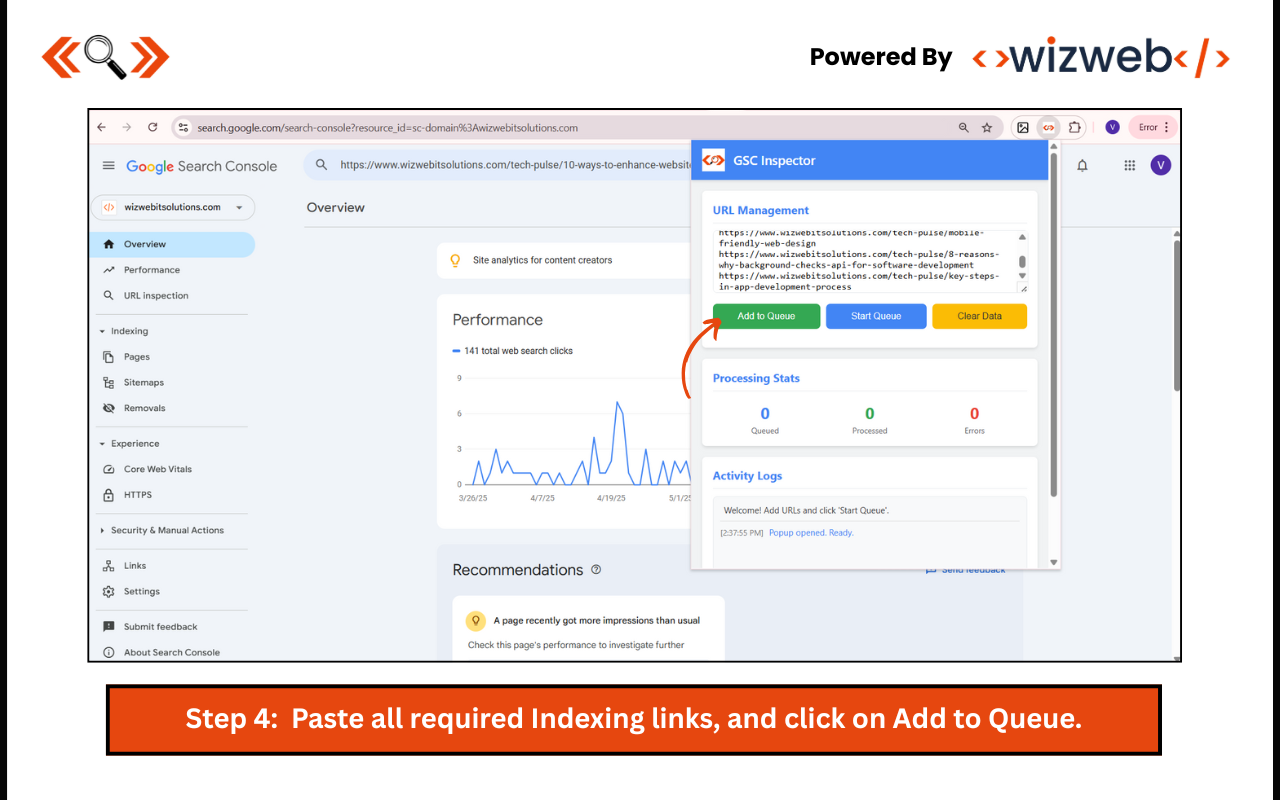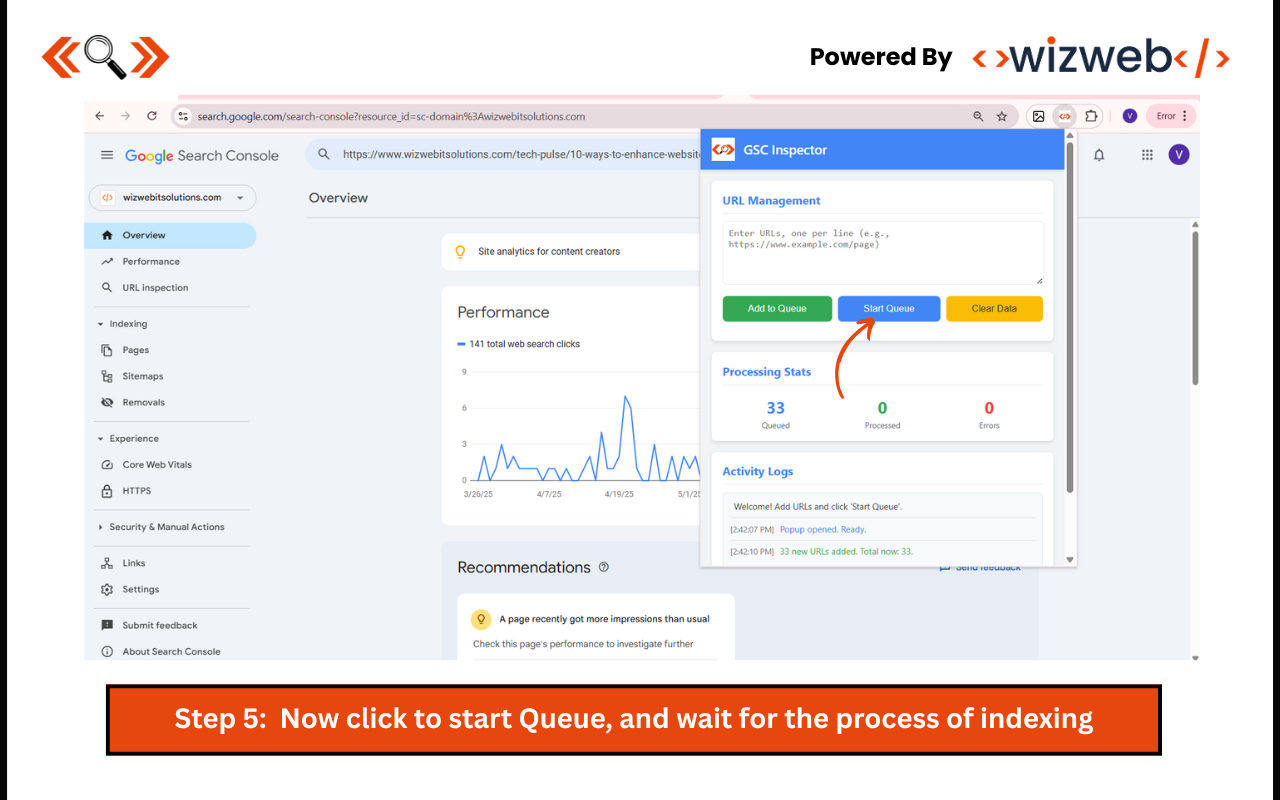📢 Google Search Console – Bulk URL Indexing Tool (100% Free)
Manually indexing pages one by one in Google Search Console can be time-consuming. With our FREE Chrome extension, you can now bulk index multiple URLs quickly and efficiently.
🚀 How to Use:
- Collect Non-Indexed URLsIdentify the pages that are not indexed and copy their URLs.
- Open Google Search ConsoleGo to the URL Inspection Tool and search for any one of the non-indexed pages manually.
- Launch the Extension
- - Open the extension
- - Paste all the non-indexed links
- - Click "Add URL" after each entry
- - Once all links are added, click "Start Queue"
- Monitor the Indexing ProcessThe extension will start sending each link for indexing. You’ll see logs in real time indicating which URLs are successfully submitted ✅ and which ones failed ❌.
⚠️ Important Usage Notes:
- - Keep the Google Search Console open and active.
- - Do not switch tabs, minimize the browser, or let the screen go to sleep.
- - The tool depends on an active session to communicate with GSC — interruptions may stop the process.
📌 Quota Notice:
Google Search Console enforces a daily limit on the number of pages that can be submitted for indexing. If this limit is exceeded, you'll see a “quota exceeded” message. Please try again the next day.
✨ Key Benefits:
- - 100% Free – No subscriptions or charges
- - No CSV Required – Just copy-paste your URLs
- - Time Saver – Submit multiple links at once
- - Live Logs – Track successes and failures in real-time