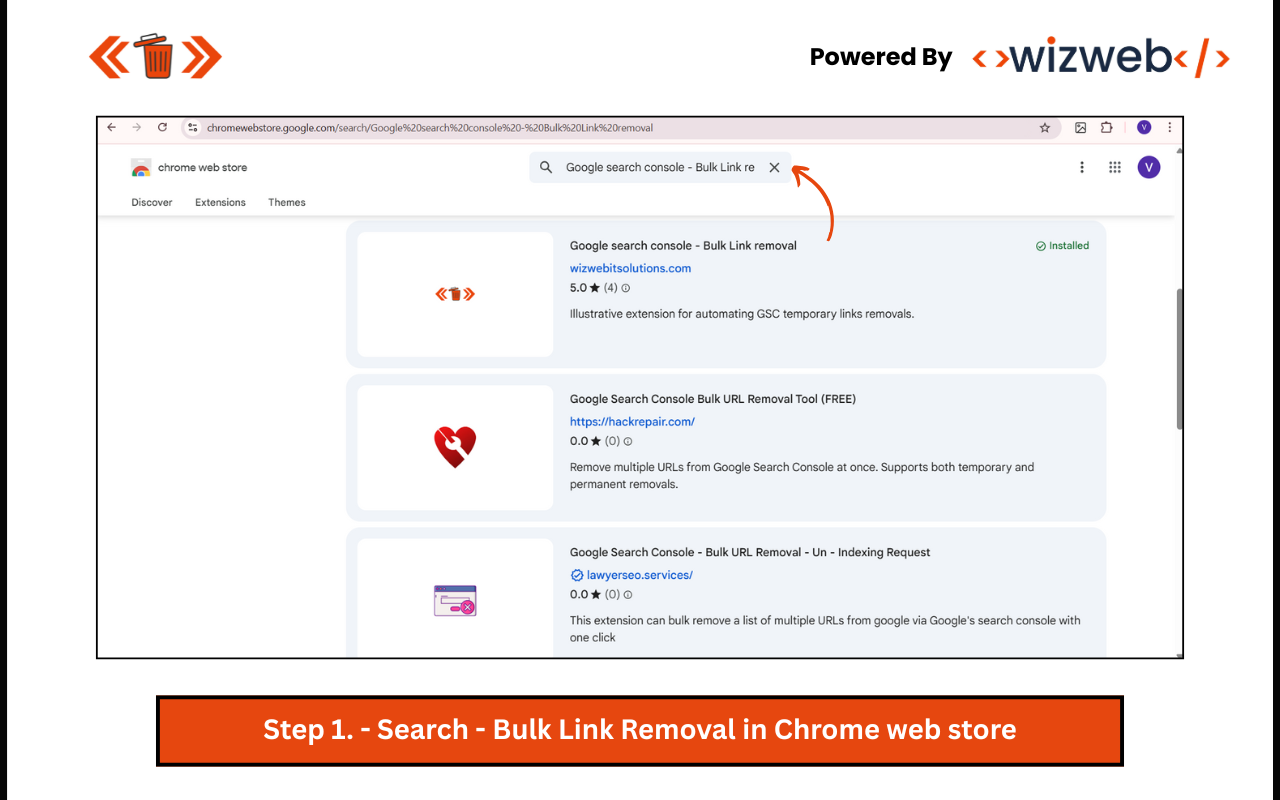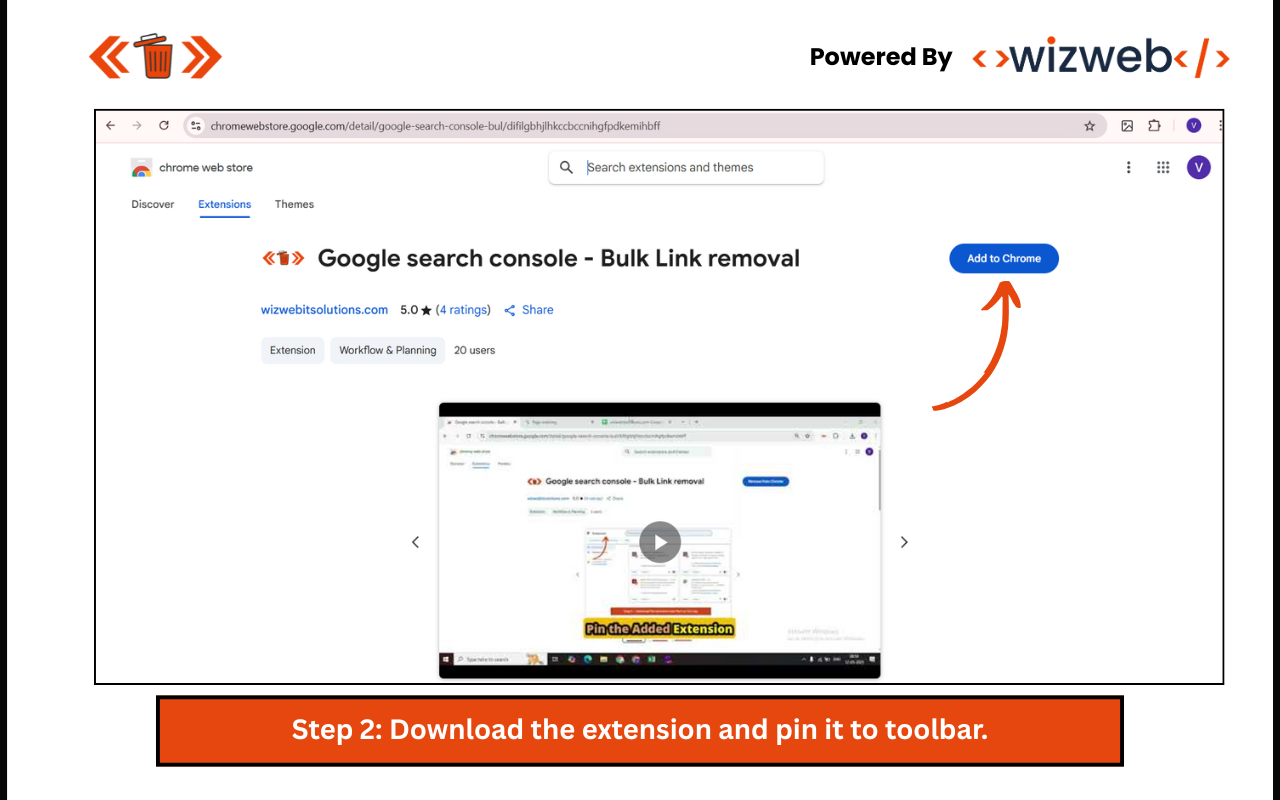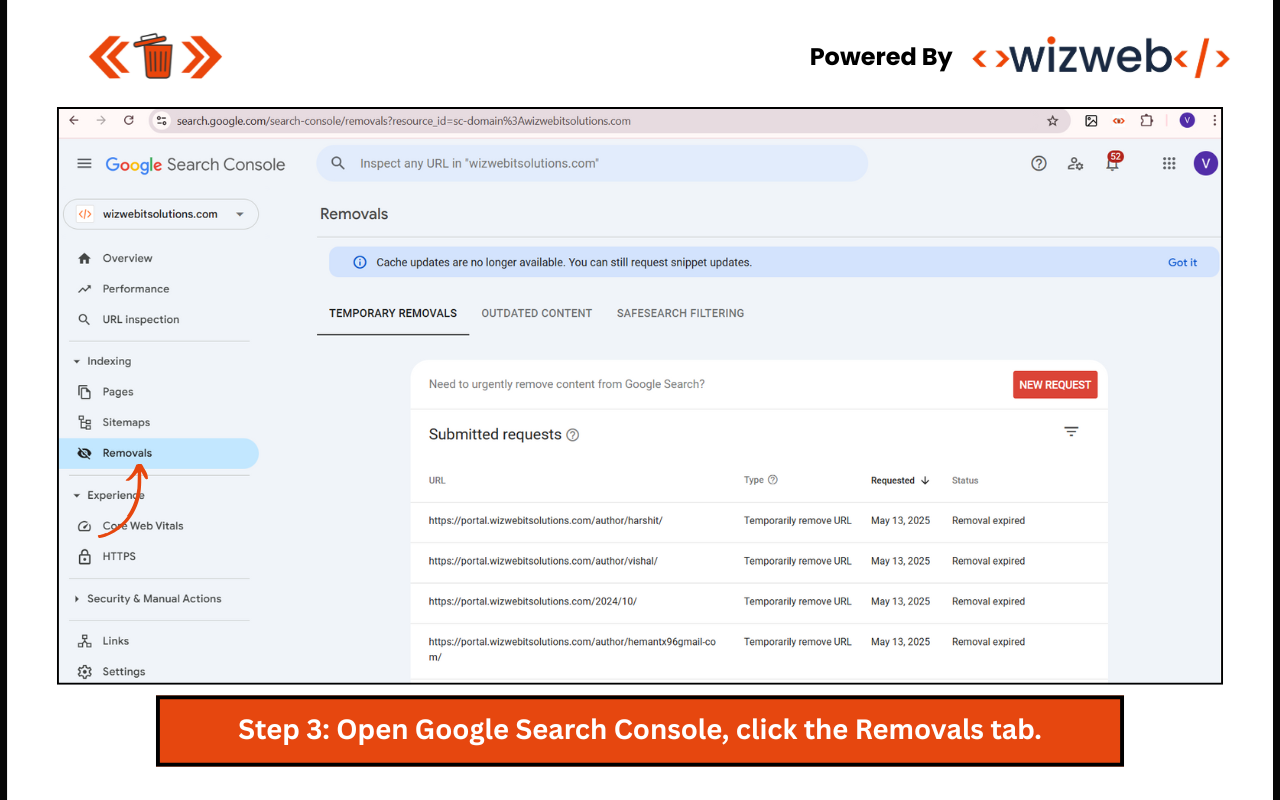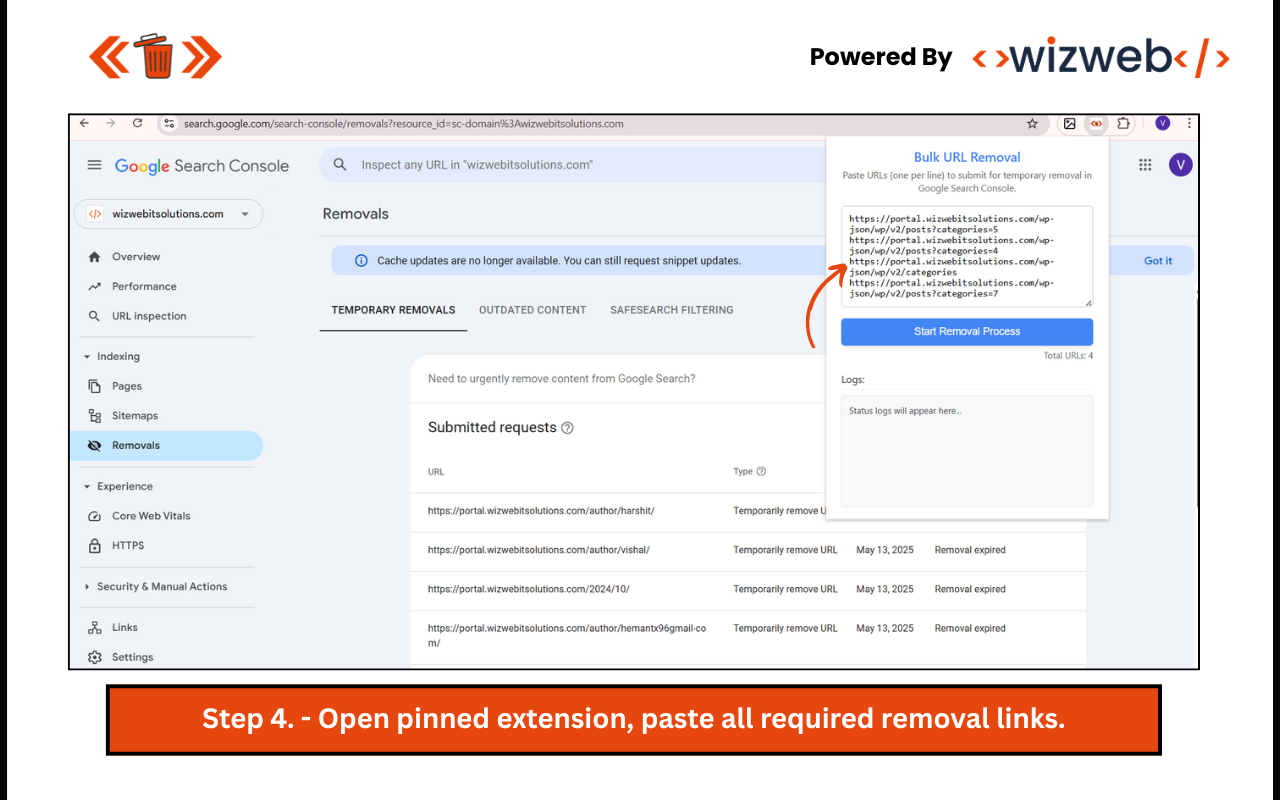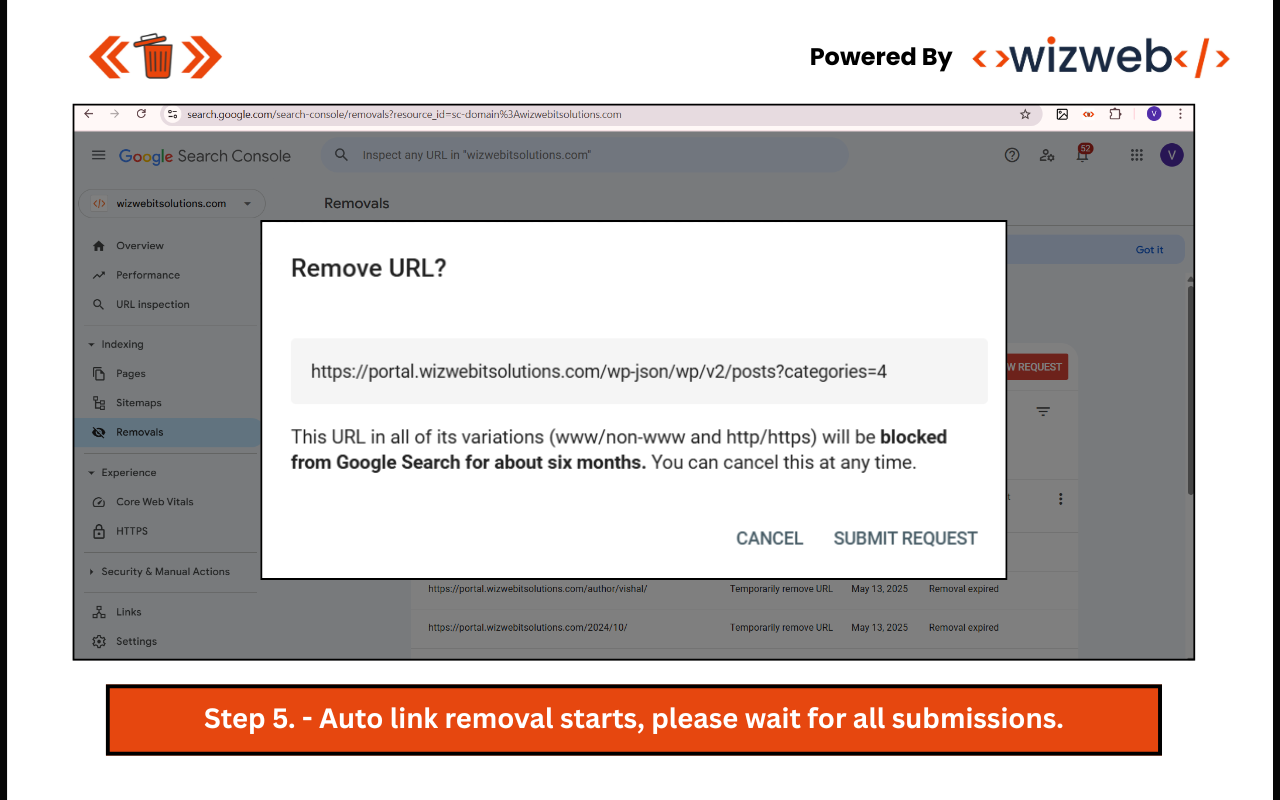🧹 Bulk URL Removal Tool for Google Search Console – 100% Free!
Tired of removing URLs one by one in Google Search Console?
Now you can remove multiple URLs in bulk — absolutely FREE with our Chrome extension.
⚙️ How It Works:
- Prepare your list
Collect all the URLs you want to remove from Google in a list. - Go to Google Search Console
Navigate to the Removals section of Google Search Console. - Launch the Extension
Open our extension, paste your list of URLs, and click Start Removal.
⚠️ Important Note:
- - Keep the Google Search Console tab open.
- - Do not switch tabs or minimize the window.
- - Ensure your screen stays active (no screen lock or sleep mode).
- - Interruptions may pause or stop the URL removal process.
Google's Limit: Max 1000 URL removals per 24 hours. For more, split your list and submit one batch per day.
💡 Why Choose Our Tool?
- - Completely Free – No subscriptions or hidden fees
- - No CSV Required – Just copy-paste your links
- - Quick and Efficient – Bulk remove in seconds
- - No Login Required – Works directly with your Search Console session